If you’re an active internet user you probably came across internet cookies. Whenever you enter a new website that you have never visited before, a small pop-up window comes up and tells you about its cookies. You can then accept it, personalize on how the cookies should be used or not accept at all and leave the page. To blindly click the “agree” button without even reading the guidelines is something we all have done, haven’t we? Been there, done that. In this article we try to explain what cookies are, what they do and why a browser needs them.
What are cookies?
Cookies are named like this since 1994, when a team of developers was trying to make online shopping easier. What they wanted to achieve was that the online shopping websites would remember the personal data of the customer in order to remember their interests, save their products for example in a shopping bag and just generally remember what they want to buy. The only way they could do that was to have a text file saved on the customer’s computer.
It‘s an allusion to fortune cookies: internet cookies bring up a message every time you click on a new website, the same way a message comes up when you crack up a cookie.
Cookies (they are called in various ways such as internet cookies, browser cookies, web cookies or HTTP cookies) are pieces of information made out of letters or numbers that are put together in one file. This file gets sent from the website that you are looking at, to the browser and computer you are using (where the information gets stored) and then back to that specific website. All the cookies you can find are unique and enable the website to work better and remember certain information about you. They help to keep track of your visits and activity. Cookies do not transfer viruses to your computer, the data of the cookies does not change during its travels on the internet and on the computer. Cookies are most commonly used for session management. There your login information gets saved and that makes it really easy that you don’t have to type in your credentials every time. Then cookies are used for personalization, which means they save data such as age or your interests. Cookies are also used for tracking. Website owners can create statistics and create target audience groups based on the usage of the people in order to show personalized advertisements.
There are many types of different cookies. First off we have the session cookies, which only store your information temporarily, only when you start and end the session or when you open and close the browser. After that cookies are automatically deleted, these cookies save for example the items you put into a shopping cart. Then there are the permanent cookies that get stored on your hard drive until you delete them. These are the ones that save your login data. Last but not least the first and third-party cookies. The first-party cookies come from the website you are on. If you visit Digital Ecology, for example, a cookie of its domain can directly be saved on your computer. Third-party cookies are cookies from other websites and can be used for cross-site tracking, targeting or advertisement. Did you ever look up a cooking recipe and then suddenly you find similar ads to that on other pages or applications? Those are the third-party cookies. By agreeing to that not only one website can have access to your information but others can too.
Sounds scary? It is all a question of who can access your data!
Usually the domain of the website you visit can read your information, but you don’t have to be alarmed, neither is it going to put you in danger nor will it put a virus on your computer. Still there are side-effects to third-party cookies, like when multiple domains have access to your information. Be aware of two types of tracking cookies: the super cookies and the ones tied to domains ending in “.com” or “.org”. These cookies have much more power and freedom to access your personal data, but most of our commonly used browsers block those. Also be aware of zombie cookies, which are recreated automatically even though you deleted them. To completely delete them you need to delete the flash cookies that recreates the zombie ones. You should be able to do that through privacy settings on your browser. Talking about privacy settings: normally you should be able to review and manage all your cookie settings there. The European Union Companies or the ones that do business in Europe with european customers have to follow certain laws that manage the cookie use, that state that it is necessary to do a pop-up banner, to inform that there are cookies and to not use the personal information without its user permission. It’s difficult to navigate completely without cookies as they became a basic tool for modern browsing. However, by limiting the third-party and tracking cookies you can protect your privacy.
That being said: cookies seem really confusing, because we don’t take our time to read them, and we would not even really understand what the small print says. But after some information and some general knowledge about them, cookies seem more harmless than they have appeared to be. Of course, the total privacy is never given once we go online, but at least we can manage how we want the cookies to be used and can still delete or change them. Protect your data and enjoy a glass of milk and some real cookies. After all, the only thing we have to worry about in that case is to not eat the whole package.
-Julia Lardschneider
FONTI
https://clearcode.cc/blog/difference-between-first-party-third-party-cookies/
https://us.norton.com/internetsecurity-how-to-what-are-cookies.html
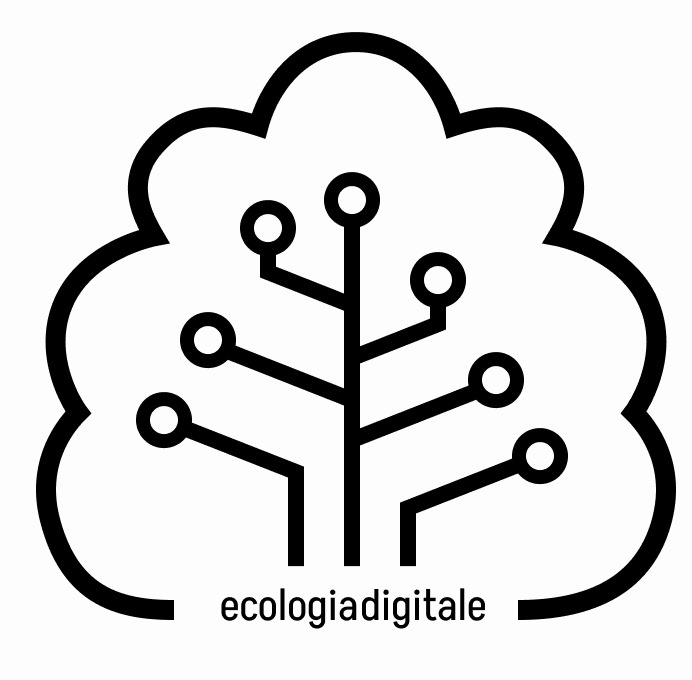
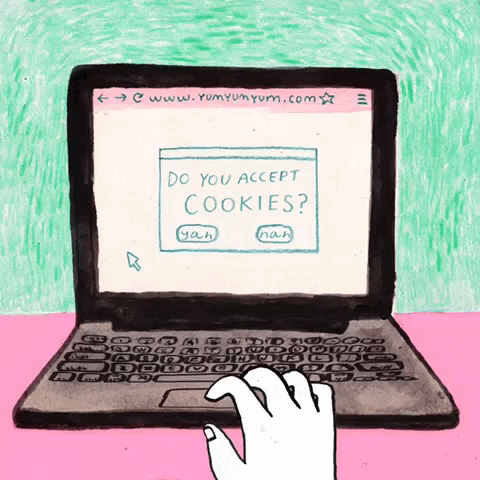
Rispondi